If you are a blogger, then highlighting certain pieces of important text within a paragraph is extremely important. Especially if you are a copywriter, or just want to make certain important lines stand out in a giant paragraph. Thrive Architect is an great page builder for creating contents. Writing blogs posts using this is a joy! Mainly because it’s user interface is absolutely superb.In this blog post, I am going to show you how you can highlight text in Thrive Architect. Also included is a video guide in English at the bottom of this blog post.
STEP 1:
In Thrive Architect firstly select the text you would like to highlight, and then click on the the “Main Option” as shown below in the screenshot.

STEP 2:
Click on the option “Highlight” to choose the color of the highlight with which you want to highlight the text with. Please check out the screenshot below.

STEP 3:
Now choose your highlight color from the color option provided by Thrive Architect or simply directly insert your Hex/RGB color code you would like to use in the field. Please have a look at the screenshot below.
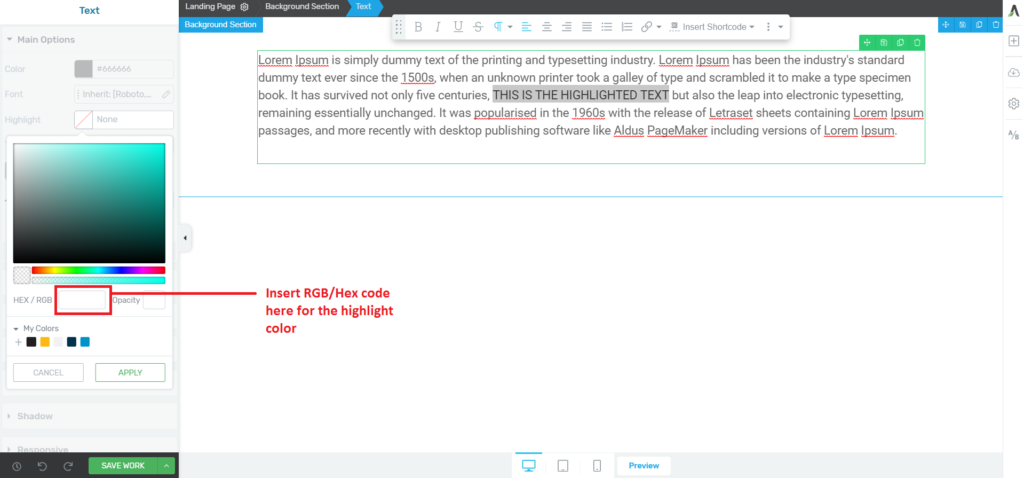
After you click on “Apply” your selected text should be highlighted with the color code you inserted or chose from the color wheel provided by Thrive Architect. If you are not getting the same option as I am getting, then please update your Thrive Architect plugin to the latest version!

