Elementor Pro is one of the most popular WordPress page builder, it also a theme builder, it has more than 4 million users. Even I use the Elementor Pro for most of my WordPress projects, in my opinion it is totally worth the money. On the other hand Thrive Themes also have their devout users. Recently Thrive Themes released their latest product, the Thrive Theme Builder, which is also known as the Shapeshift theme.
Since 2018 Elementor Pro has been the most popular and leading theme building plugin in the WordPress community. But Thrive Themes, after hyping their new Theme Builder for over two years, they finally released it in 2020, it had been in beta mode for 2 years!
But is the big hype for the new Thrive Theme Builder worth it? How does it match up to the theme builder of Elementor Pro?
What is a Theme Builder?
The term “Theme Builder” is relatively new to WordPress. A couple of years ago most people used to buy ready-made WordPress themes with pre-designed layout and structure. It was possible to customize or tweak a few things using the theme customizer, like colors, font, etc. But it was not possible to make big changes to the theme layout and structure, such as the header, footer, blog archive and single blog post layouts. If you needed a complete customized theme with a unique design and structure, then you would need to hire a developer for thousands of dollars, who would custom code it from scratch.
But with theme builders such as Thrive Theme Builder or Elementor Pro you get a visual front end editor using which you can design the header, footer, blog pages all by yourself without help from a developer. NO CODING REQUIRED!! You might need some help from guys who are experts with theme builders, but that will cost you only hundreds of dollars, not thousands!
Key differences between Elementor Pro and Thrive Theme Builder (Shapeshift theme)
1) Elementor is a plugin, while Thrive Theme Builder is a theme
To use Elementor you have to install it as a plugin, first you have to install the free version from the WordPress.org directory, then you will need to purchase and install the Pro version on top of that to get the theme builder capabilities and other pro features. As you install Elementor as a plugin, which means you can install an additional theme. You can either install their own theme called “Hello”, but I wouldn’t recommend it as it is too stripped down. Or you can also many other popular themes such as Astra, Ocean WP, Generatepress, etc. The big advantage of this that you can also use the theme style and structure for the blogs if you prefer that.
But when you install Thrive Theme Builder, you will have to install it as a theme using the Thrive Product Manager plugin. They call the theme “Shapeshift” theme. When you install Shapeshift theme, the Thrive Theme Builder and the light version of Thrive Architect comes along with it. The big disadvantage of this that as you already install it as a theme, you cannot install any other theme like in the case of Elementor. At the moment Thrive Theme Builder does not support Woo Commerce, so if you install their Shapeshift theme you won’t be able to build an woo commerce website.
2) Pricing
In my opinion I have got some mixed reactions for the pricing for each one of these. The best part about Thrive Themes and plugins is that you get lifetime updates and new features, just pay once and get updates for life, you won’t have to pay an yearly fee. So this is the only cost you are seeing and this only what you have to pay. But if you have an web agency and you make WordPress websites for clients regularly, then the Thrive theme Builder is very expensive and unreasonable.
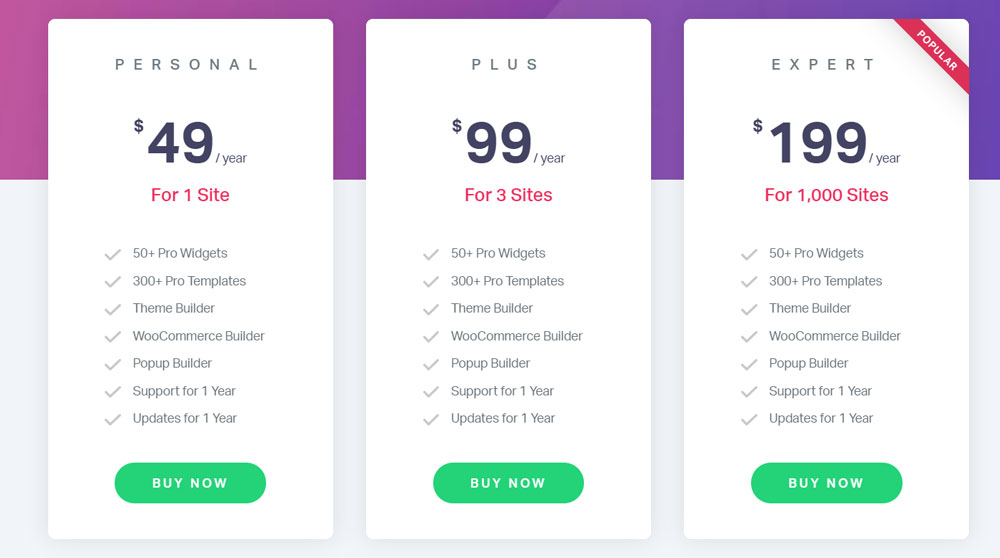

The cost for a single site licence in Thrive Theme Builder is $97 which is more than the $49/year of Elementor. But the $127 for five sites ($25.4 per site) licence is better than Elementor Pro which is $99 for three sites ($33 per site), plus you get the lifetime updates and features in Thrive.
But the unlimited site (1000 sites) licence of Elementor Pro blows Thrive Theme Builder out of the park, $199/year for 1000 websites! This costs only $0.199 per site. But with Thrive Theme Builder, their unlimited site options are a bit shady, they push you towards the Thrive Membership which costs $19/month, that will take the yearly cost to $228 per year, but you can install their themes and plugins only on 25 websites ($9.12 per site). With their agency Thrive Membership licence (49/month or $588/year) you can install Thrive Themes and plugins on up to only 50 websites, which will cost $11.76 per site.
So unless you are a very big web agency firm with tons of revenue then I would suggest go for Elementor Pro like I did. But if you are ready to invest a lot of money and want the superior marketing features of Thrive Themes, then go for Thrive Themes membership.
3) Woo commerce
If you want to build e-commerce websites using Woo Commerce, you also want to have custom product archive, single product, and checkout pages. With Elementor Pro you can do all of these! Please check out the pricing table screenshot below.
But unfortunately Thrive Theme Builder is not currently compatible with Woo Commerce. They are working on it, and it’s coming soon. But then again they also worked on the Thrive Theme Builder for over 2 years!
So if you want to build woocommerce sites regularly then go straight for Elementor Pro, it is established and perfect for Woo Commerce. Do not go for Thrive Theme Builder in this case.
Elementor Pro
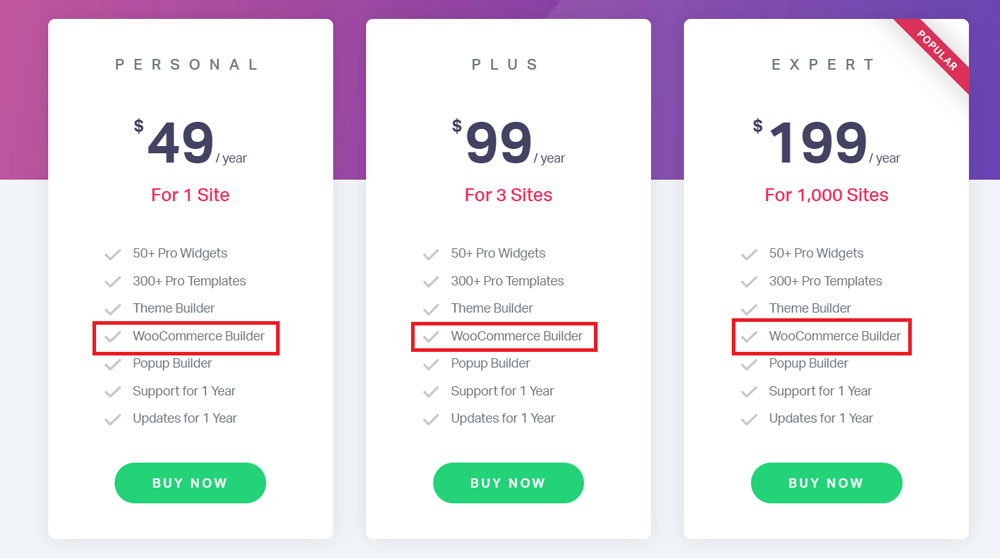
Thrive Theme Builder
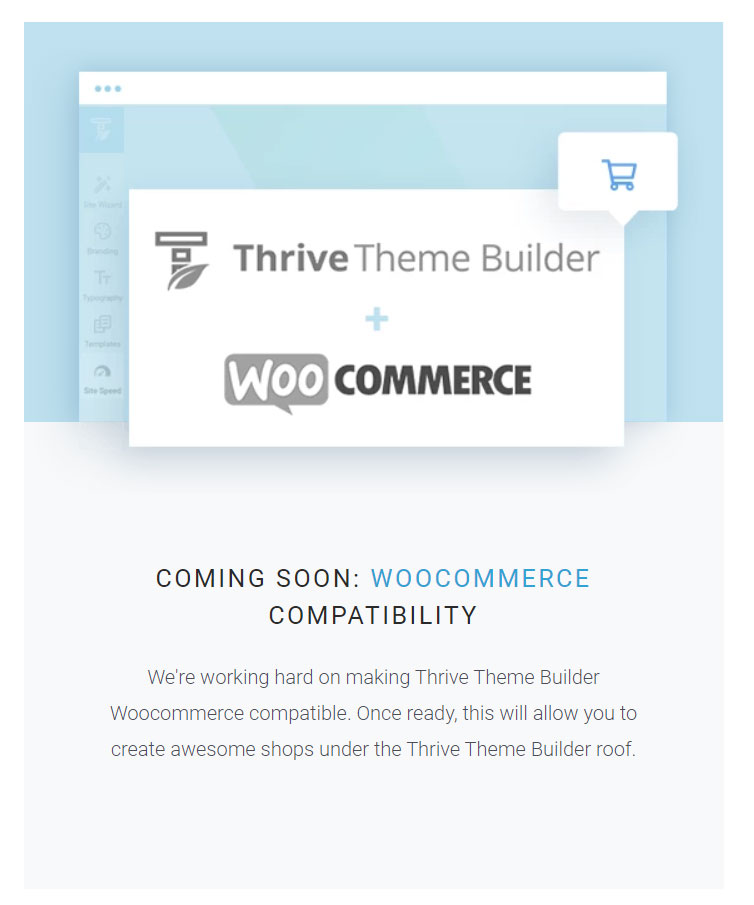
4) User Interface
When you enter the theme builder of Elementor Pro and Thrive Theme Builder, they are completely different stories. The user interface of Thrive Theme Builder is far superior and beginner friendly. Thrive Theme Builder have a “Setup Wizard” which guides the user throughout each of the process so that the users are not lost and know what to do next. There are also a few tutorial videos between some some steps which makes things even clearer. A person without having much knowledge about WordPress theme builder can quickly setup a decent looking website using Thrive Theme Builder, they have lots of high quality templates to choose from.
The user interface of Elementor Pro theme builder doesn’t have anything like the Thrive Theme Builder. Elementor Pro theme builder is powerful, may be even more powerful than the Thrive Theme Builder, but it’s user interface does not reflects that. It is completely bare, does not have the setup wizard like the Thrive Theme Builder. There is a high chance that a new user will be lost and won’t know what to do with the theme builder, how to use it. When the Elementor Pro theme builder came out in the beginning I was really hesitant to use it for my client’s projects. But once I got used to it, there wasn’t any issues.
Elementor Pro Theme Builder Interface
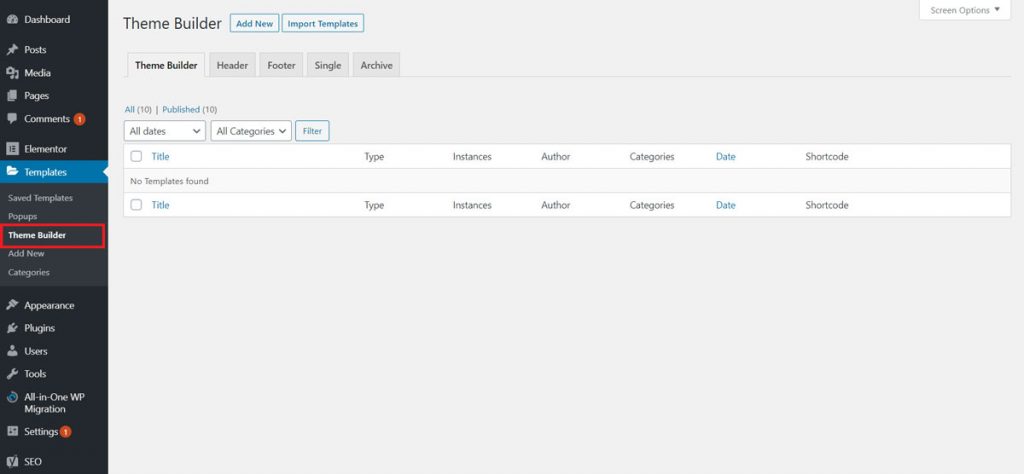
Thrive Theme Builder Interface
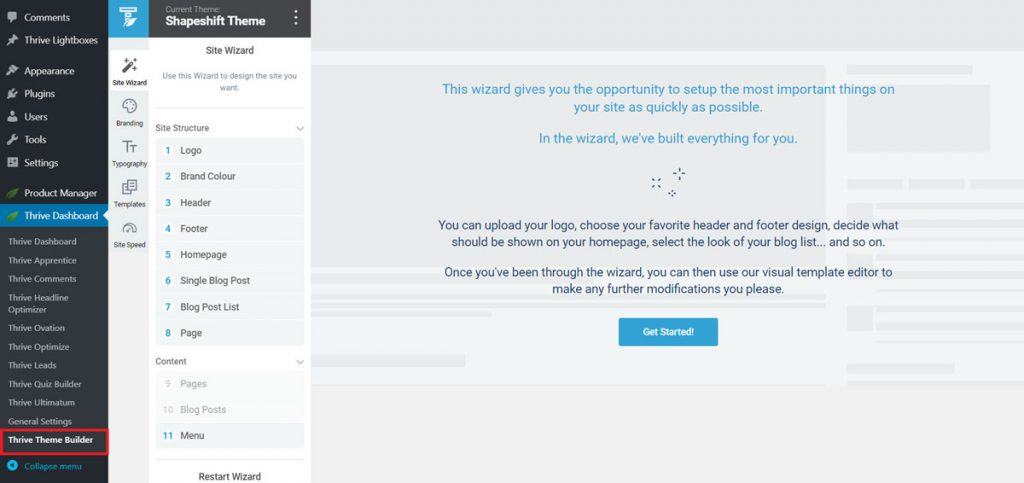
5) Coming Soon/ Maintenance Mode
How annoying is it when you are in the middle of making a website and the client comes in and start dropping comments about the changes, look etc. but you are not even finished yet! That is why you need to put the website in coming soon/maintenance mode which will just show a landing page. The visitors or your client won’t be able to have sneak peaks until you are done.
The best thing is that Elementor Pro has that option built right into it, you do not need to install any additional plugin. Furthermore you can also completely custom design the coming soon page with forms, countdown timer and a beautiful design. Most free coming soon plugins lack design options, and lock most of the features unless you buy their premium option. So it is a big gain for having this option built right into Elementor Pro.
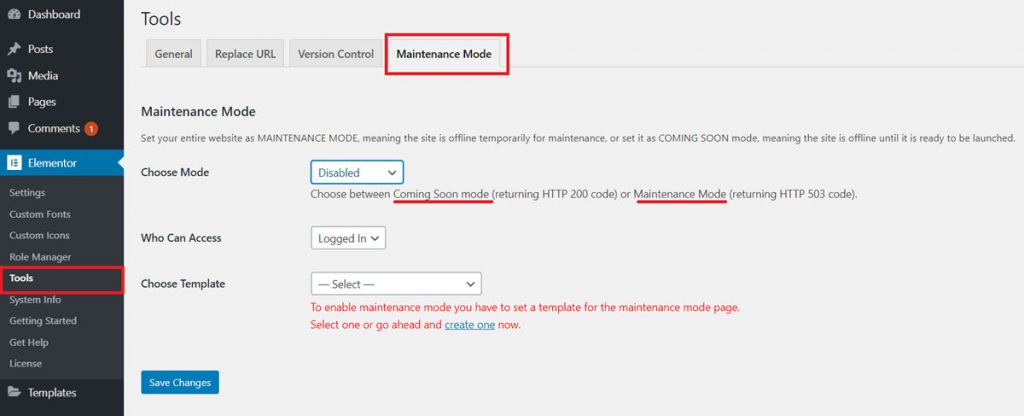
But unlike Elementor you do not get that option in Thrive Theme Builder. To get the coming soon or maintenance mode you will have to install an additional plugin and will have to stay content with their ugly coming soon page template. You can create a landing page with Thrive Architect (Thrive Theme Builder content editor), and then set it as the front page, but if any one enters a wrong URL they will be able to see your website layout and structure.
6) Custom Fonts Integration
Both Thrive Theme Builder and Elementor Pro have google fonts. But in some cases you might need to buy and use custom fonts. Elementor Pro have custom font integration built into it. You can upload custom font files and use it. But Thrive Theme Builder does not have that option, in order to use custom fonts in Thrive you will need need to install and use a plugin called “Custom Fonts”. But that yet adds another plugin in order to use the Thrive Theme Builder.
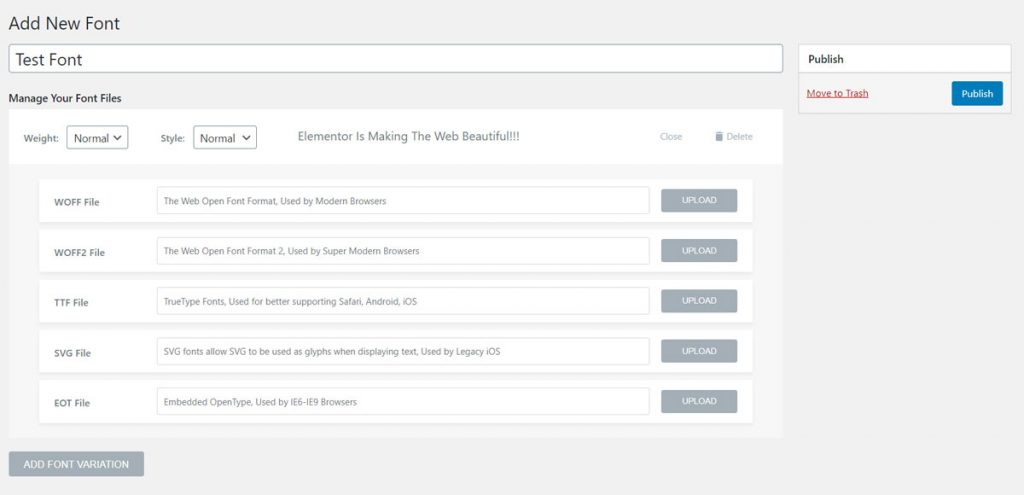
7) Popups
With Thrive Theme Builder alone you do not get any options to show popups on your website. For that you will have to install their plugin called “Thrive Leads”, but that will Thrive Leads will cost you additional $67. With Thrive Architect you get “Thrive Lightboxes”, which are kind of like popups, but doesn’t have templates. BUT THRIVE THEME BUILDER DOES NOT HAVE ANY SORT OF POPUPS!
With Elementor Pro you get options to show popups. There are tons of popup options and templates to choose from. Lots of integrations such as ActiveCampaign, MailChimp, Convertkit are available. You can customize the design and everything to your liking. No need to install additional plugins as in the case of Thrive.
Elementor Pro popup templates
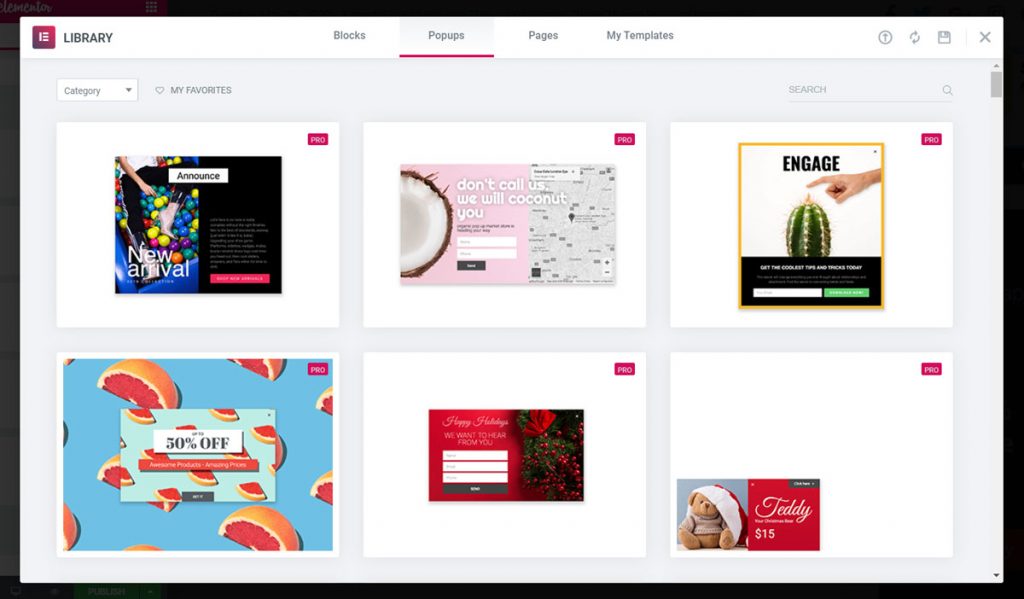
7) Third Party Plugins and Themes
There are lots of third part plugins which directly integrates with Elementor, they add more exciting and beautiful elements to Elementor. Both free and paid third party addon plugins are available for Elementor. Using the third party addon plugins you can even make the free version of elementor as powerful as the pro version. Elementor has its own community, lots of theme and plugin developers are developing their themes and plugins based around elementor.
There are no third party addon plugins available for the Thrive Theme Builder. Thrive Themes want to keep their users in a closed environment. They didn’t give the opportunity to plugin developers to make addons for their Thrive Product. This makes Thrive Theme Builder even weaker compared to Elementor Pro.
Lots of third party addons available for Elementor
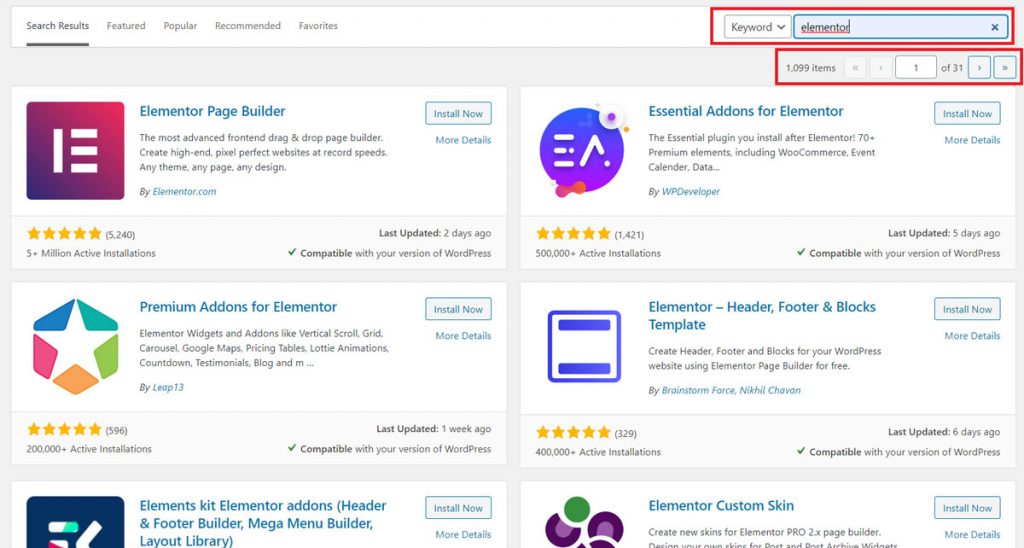
No addons available for Thrive Theme Builder
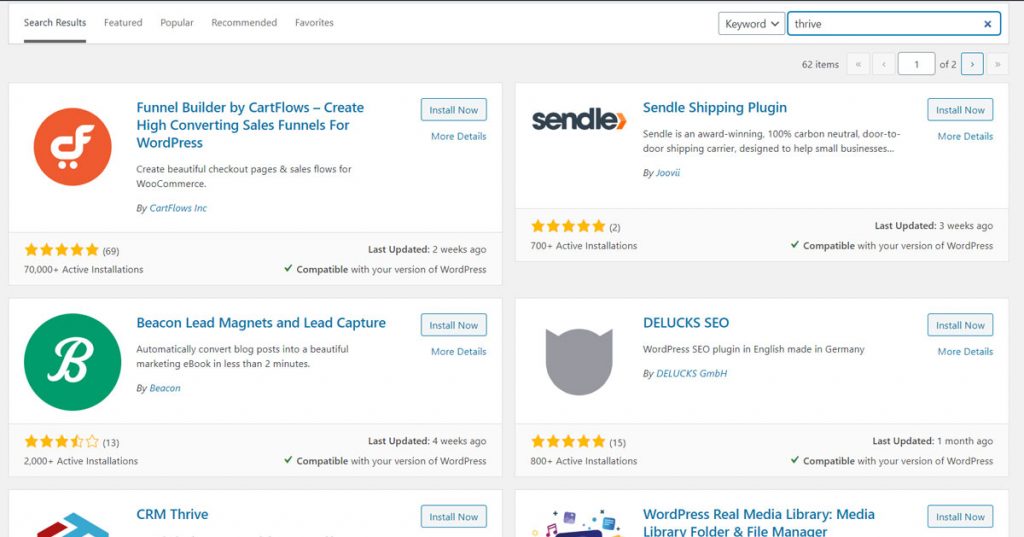
8) Content Editor
Elementor Pro has a powerful content editor with more than 56 elements, which includes impressive elements like Gallery, slides, carousels, flip boxes, countdown timer, posts and so many others. Plus there are other elements from the theme and addon plugins. There is no shortage of useful elements in Elementor Pro.
On the other hand Thrive Theme Builder provides the light version of Thrive Architect which has 13 important elements missing such as Google Map, Countdown timer, Click to tweet etc. To read in more detail about the missing elements you can read my blog “13 Elements Missing in Thrive Architect Light in Thrive Theme Builder “.
In total you get only 37 building blocks in the Thrive Architect light of Thrive Theme Builder, which is 21 less than Elementor Pro. When it comes to building blocks, Elementor Pro blows Thrive Theme Builder away.
9) Static Page and Theme Templates
Static Page templates:
In Thrive Theme Builder, in the light version of Thrive Architect, all of their landing page templates are locked. Only shapeshift page templates are available, but those are only dedicated for homepage only. For Thrive Theme Builder you get only 13 static homepage templates.
In Elementor Pro you get 203 static page templates with dedicated page templates for home page, coming soon page, contact and about pages.
Elementor Pro static page templates
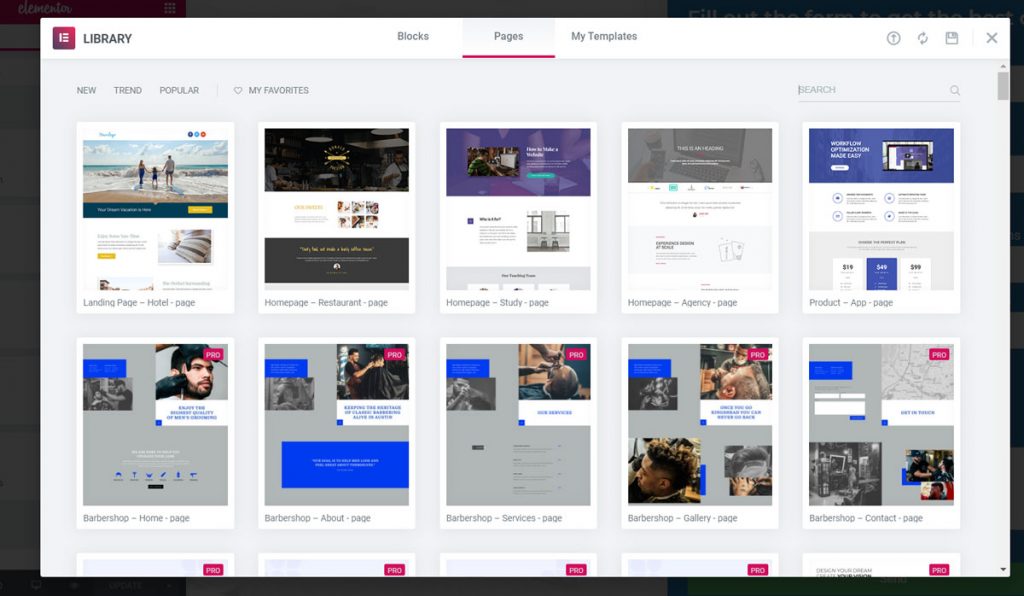
Thrive Theme Builder static page templates
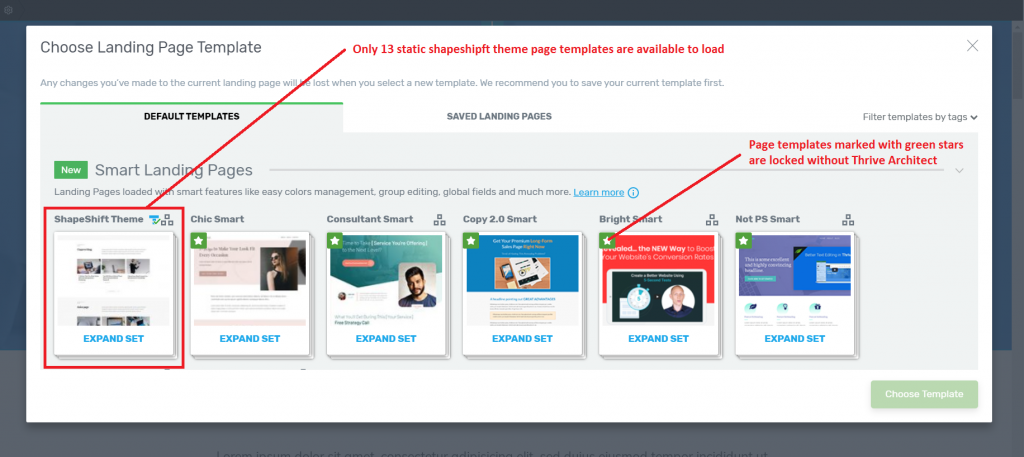
Theme Builder Templates:
This comparison is the most important as we are comparing the theme builder capabilities of the two products. For your better understanding I have listed down the comparisons side by side.
| Thrive Theme Builder Templates | Elementor Pro Theme Builder templates |
| 12 Single Post templates | 27 Single Post templates |
| 9 Archive page templates | 21 Archive page templates |
| 30 Header templates | 24 Header templates |
| 27 Footer templates | 27 Footer templates |
Final Thoughts…
Thrive Theme Builder (Shapeshift) is a new exciting product from Thrive Themes, it solves most the shortcomings which are in Thrive Architect and their older themes. It has a good user interface and very easy to use.
But when it comes to the theme builder business Elementor Pro is far ahead, Thrive Theme Builder is the new kid in the block. If you own a few personal websites you might consider to buy Thrive Theme Builder as it provides lifetime updates and new features. But if you are looking to start a web development business then definitely choose Elementor Pro, the pricing is low and it provides way more value, features and functionalities than Thrive Theme Builder. It is is definitely worth paying per year for Elementor Pro
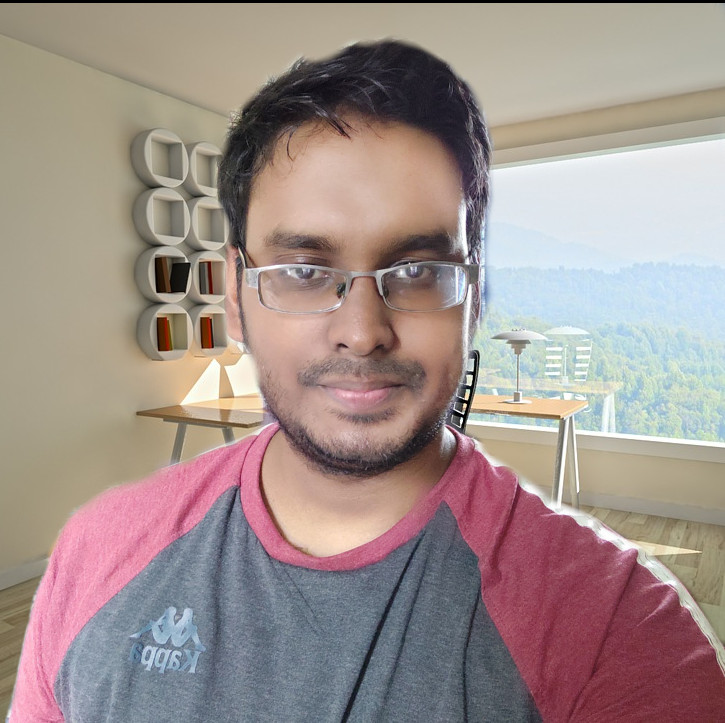
Hello, I am Tasvir
Hey there! Thank you for visiting my website. I understand your frustration if you are a startup and your local web agencies are asking for thousands of dollars to build a simple good looking site. But you also don’t want a site with a bad design, it will do more harm to your brand than good. In that case, I might be able to help you out! Get connected with me on any one of the platforms below to get started.
| Recommended WordPress Resource | Benefits of using it |
|---|---|
| Bluehost | Bluehost is the best WordPress hosting in the market right now. Not only it provides superior performance but also easy to get started for a newbie with a fair price. They provide effective Managed WordPress hosting which will allow you to install WordPress in seconds, and easily log in to your WordPress from your Bluehost account. Regular full website backups depending on the package you use, 24/7 support. |
| The WordPress Security Handbook: Protecting Your Site from Attacks | The WordPress Security Handbook is a comprehensive guide that covers all aspects of securing a WordPress site. With 30 chapters, it covers everything from an introduction to WordPress security, to understand the different threats that can affect your site, to implementing best practices for managing user accounts and passwords. |
| Elementor Pro | The most powerful, easiest to use, and lightweight WordPress page builder in the market. Currently, it is the number 1 WordPress page builder. Used in theme demos in the ThemeForest themes. |
| Element Pack | This is a useful Elementor addon plugin that adds around 60 addon elements to your Elementor page builder. Useful elements such as the Instagram gallery, table, document viewer, iframe, and much more. |
| WP Engine | Reliable WordPress hosting. Super fast, regular automatic backups, built-in CDN for faster content delivery, top-notch security, and more! |
| Jupiter Multipurpose WordPress theme for Elementor | Import among many 450 ready-made websites made with Elementor and customize them according to your needs. Advanced WooCommerce checkout options optimized for better conversions. |
| WP Rocket | A magical WordPress plugin that will reduce the load time of your website to less than a second. It is an all-in-one speed optimization tool. It will also improve your Google Page Insights score. As the pages load quicker your website bounce rate will decrease, and average pages on time will increase. Eventually, you will get more traffic. |
| Slider Revolution | The most powerful and advanced WordPress slider plugin ever. Over 200+ ready eye candy slider templates to wow your website visitors. Advanced animations, parallax effects, and interactive features. |
| Duplicator Pro | This plugin will save you from disaster. It keeps regular backups of your WordPress sites. In case you break your site you can easily recover it. Using this plugin you can also easily migrate your WordPress sites. It can also keep cloud backups such as Dropbox, Google Drive, One Drive, etc. |
| Themeforest | Buy any type of beautiful WordPress theme from here such as blogging, WooCommerce, Real Estate, etc. Ability to import any demo site. Chose any type of page builder such as Elementor, WP Bakery, Muffin builder, etc. |
| Envira Gallery | Best WordPress image and video gallery plugin. Easy to use with powerful and advanced features. If your WordPress page builder does not have a good enough gallery element then check this one out! – Completely responsive on mobile – Social Media Integration – Slideshow & Fullscreen – Drag & Drop Builder |
| Ithemes Security Pro | It is a powerful WordPress security plugin. It will protect your website from bots trying to hack into your site through a brute force attack. It can also scan your website and remove malware. |
| Getty Images | Get premium stock images from here. Using high-quality and premium stock images on your site will make your site look professional. Visitors will be impressed and quickly turn into paying customers. |
| WP Forms | One of the most popular WordPress form plugins ever. Easily build advanced contact, payment, donation, survey, and newsletter forms with zero coding. Embed your forms on posts/pages using a shortcode. Built-in Recaptcha to prevent spam. The information of people submitting the form will be stored as leads directly on the website. |
| Namecheap | Buy any type of domain name at a very low price. The renewal rates are also reasonable. I use namecheap domain names on all of my websites. |
Professional Thrive Theme Builder (Shapeshift theme) & Elementor Pro services
- Desiging Websites & Landing pages
- Making custom header, footer, blog page and blog post template
- Making existing pages mobile responsive
- Making existing Thrive Architect landing pages mobile responsive






